Intro
We’ll leverage your Dynatrace tenant to quickly and easily configur the Dyantrace Software Intelligence Platform in your new kubernetes cluster.
If you don’t have Dynatrace yet, sign up for a free trial here. Setup takes a brief couple of minutes. Return here when ready to continue.
Create a configuration file for Dynatrace
Log in to your Dynatrance tenant, [optional] search for deploy dynatrace (green arrow), and click deploy dynatrace (blue arrow).
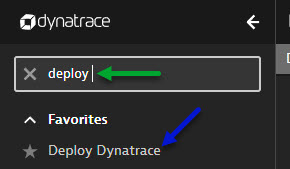
Click start installation in the main window.

Select kubernetes from the oneagent deployment options.
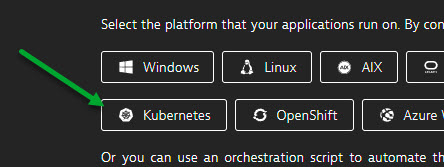
- Give the configuration a name (green arrow).
- Click create tokens (red arrow) or [optional] create an API and PAAS token to paste into these fields.
- click the copy button (blue arrow).
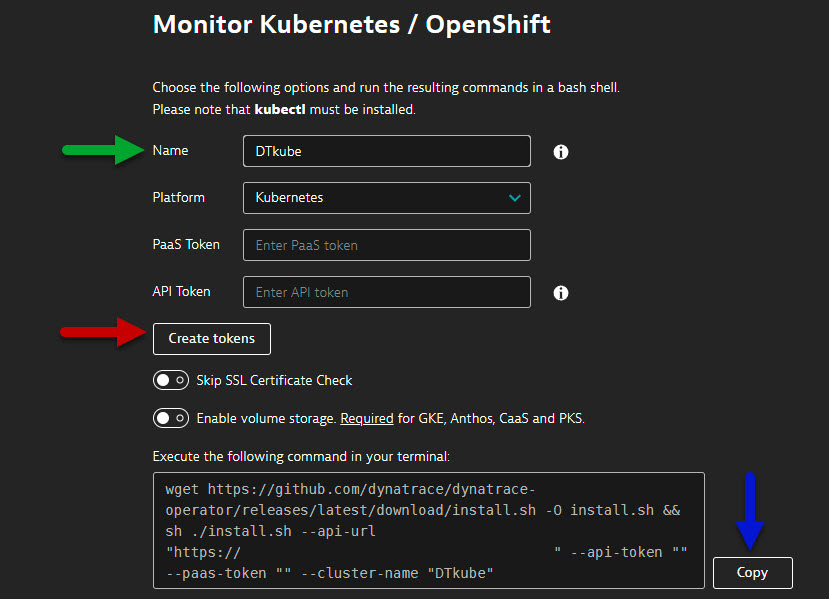
Paste the command into your terminal window and run it. When done the script will respond with something similar to this:
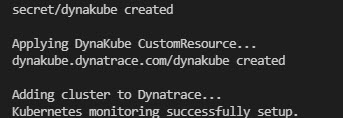
Remove Dynatrace
Simply removing the dynatrace namespace will completely remove everything done in this step.
k delete namespace dynatrace