About
Inspired by “create your own bowl” restaurants this Dynatrace & kubernetes workshop gives you the flexibility to create your own kubernetes environment from various ingredients to learn kubernetes, build a platform to demo Dynatrace in your organization, or both!
No matter which path you take, you’ll end up with:
- a production-grade platform with minimal dependencies
- a solid understanding of what makes up kubernetes & common technologies
- multiple options for real-world scenarios that showcase Dynatrace
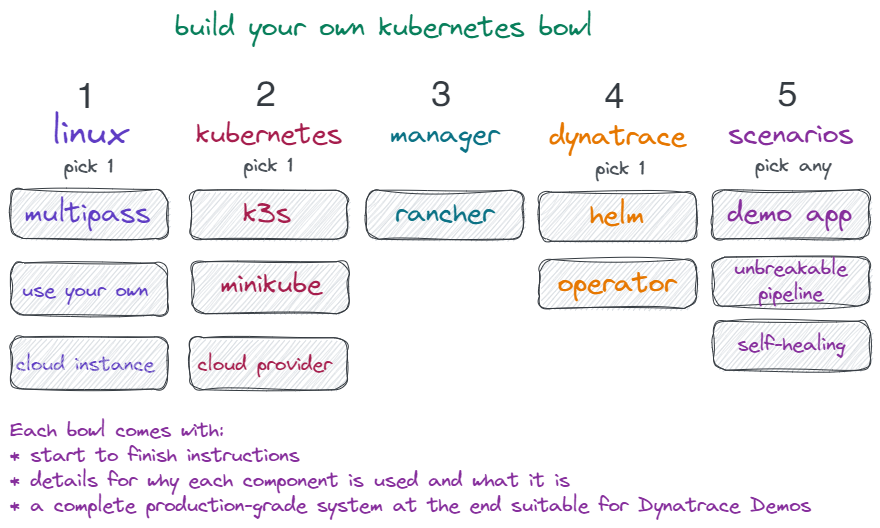
What’s the big deal with kubernetes?
Kubernetes is an open-source platform for deploying containerized workloads and services. If you’re familiar with VMware it’s a similar concept. But instead of one host running many servers, Kubernetes runs many applications in small containers isolated from each other on one server. While containers themselves aren’t new (Docker is a common example) Kubernetes can manage large quanitites of containers easily. Automation lives at the heart of Kubernetes and makes it incredibly easy for developers to get applications up and running. Kubernetes environments expand very quickly though because of the ease of use and quick delivery. You’ll see how Dynatrace is the only solution that makes the automation in Kubernetes to instantly establish intelligent observability and A.I. assisted monitoring.
What’s the target audience?
Anyone can use the end product to launch and use kubernetes. If you haven’t used linux or kubernetes before and are curious what’s going on- this workshop is PERFECT for you! Every command has notes about what is happening- even for linux in case you haven’t used it very much before.
Using this workshop
There are a few common mechanics used.
code blocks are meant to be typed (or hover for copy button)
and pasted into your command line.
Except this one. I mean, you CAN copy this block,
but there is no point. So best to scroll by.
You know what... you do you. Copy away if it brightens your day.
Look for ![]() CHECKPOINT indicators to pause briefly and make sure the ingredients in your bowl are blending together well.
CHECKPOINT indicators to pause briefly and make sure the ingredients in your bowl are blending together well.
The ![]() indicator gives you additional commands or tips that might be useful when you are exploring your implementation.
indicator gives you additional commands or tips that might be useful when you are exploring your implementation.
blockquotes will give you more details about what a technology is, why it is used in kubernetes, or what specific parts of a command line do.
Prerequisites
- A ubuntu server, the ability to build one on a cloud provider, or a PC. 4 cores and 4GB of memory (8GB if PC) are recommended.
- A dynatrace tenant. Start one for free!
Within your tenant you’ll need:
- Your dynatrace tenant API URL (https://yourtenant.live.dynatrace.com/api)
- An API token with at least “access problem feed”, “metrics”, and “topology” settings
- A Paas token
Ready, steady, …
There are 5 steps to building your bowl. You can use the table of contents to quickly move between sections or individual workshop steps.
- Step 1 ensures you have a working server prepared for kubernetes.
- Step 2 gives you muiltiple kubernetes distributions to use.
- Step 3 installs rancher for a unified managemenet and orchestration platform.
- Step 4 install Dynatrace.
- Step 5 gives you multiple options (pick any number) of applications to install to try out kubernetes and showcase the power of Dynatrace.
Once you have the prequisites covered, let’s GO starting with step 1!